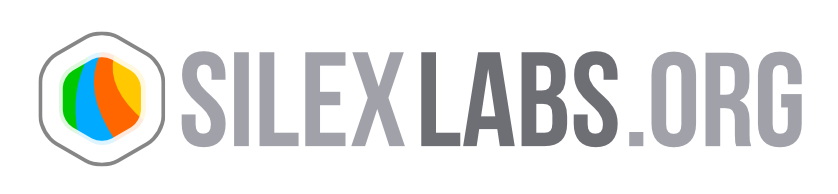My Media - PDF import template
Here is an Online demo of the my media theme
The mymedia PDF import template
This Silex theme is a PDF import template, which means that it is possible to convert a PDF into a site, automatically replacing the inner pages of the theme by the PDF pages.
Use it with the PDF import plugin to generate websites from this template, please read instructions bellow
To make a web site out of a PDF, follow these steps
- install the PDF import plugin and configure it - see the instruction on the plugin’s page
- login into your Silex manager, on the home page select “import PDF”
- click “upload PDF” and upload your PDF
- select the template “my_media-pdf-import-template” in the list and click “convert”
- follow the link to your new site
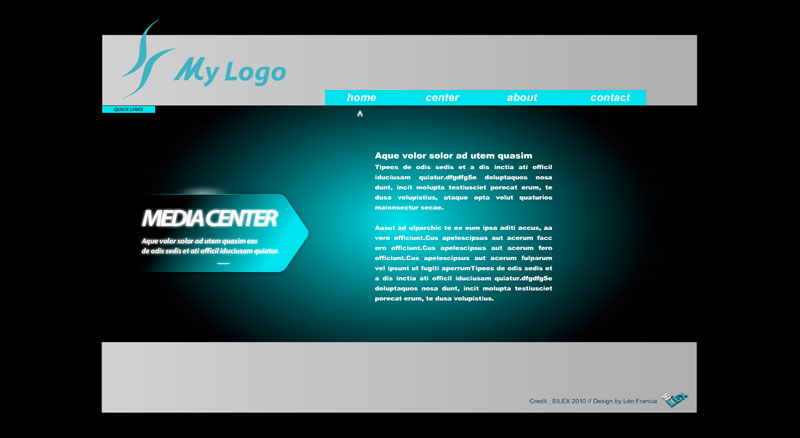
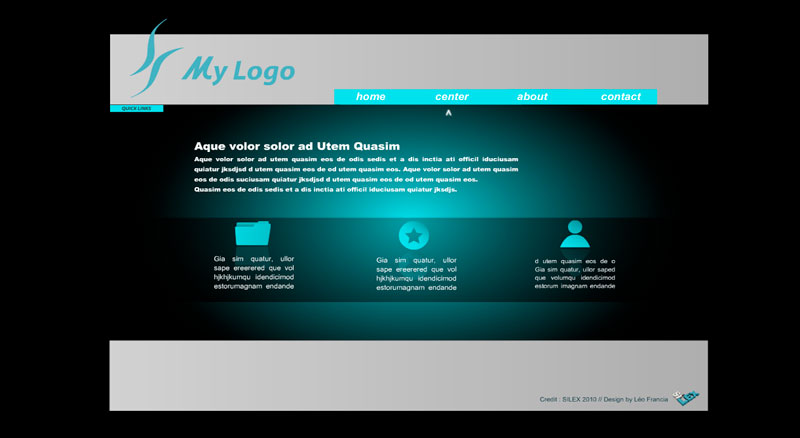
What to do after importing a PDF
The PDF is kept in the “media/” folder of your Silex server, and the generated images for each page of the PDF (swf and png) are stored in a sub folder of the “media/” folder of your Silex server. A new site is created during conversion, which means that a new folder is created in the “contents/” folder of your Silex server.
If you want to change the title of the pages (displayed in the menu), edit the file “contents/
Into this