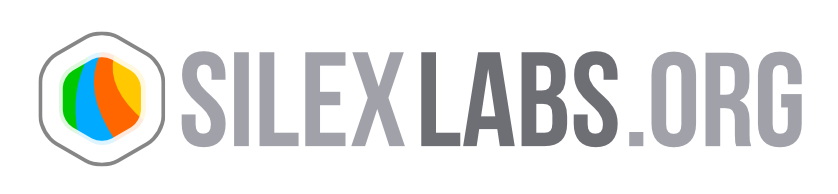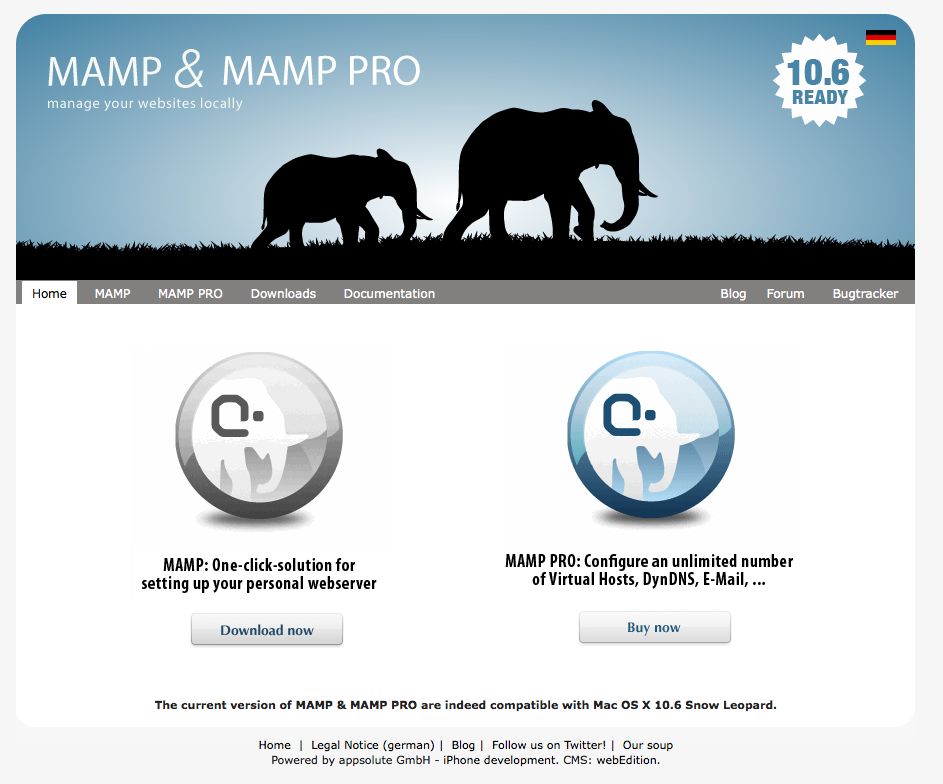Install Silex locally on MacOs
10 January 2011
Let’s install Silex locally on your Mac :)
Download Mamp
- Install Mamp on the “Applications” directory
Download Silex
- Choose the “Silex server package”
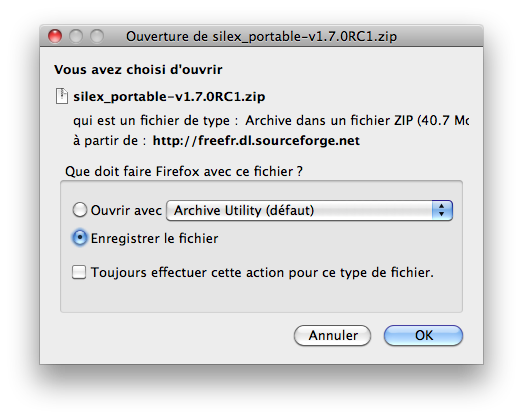
- Click on “ok” to unzip the silex server archive
Install your Silex server
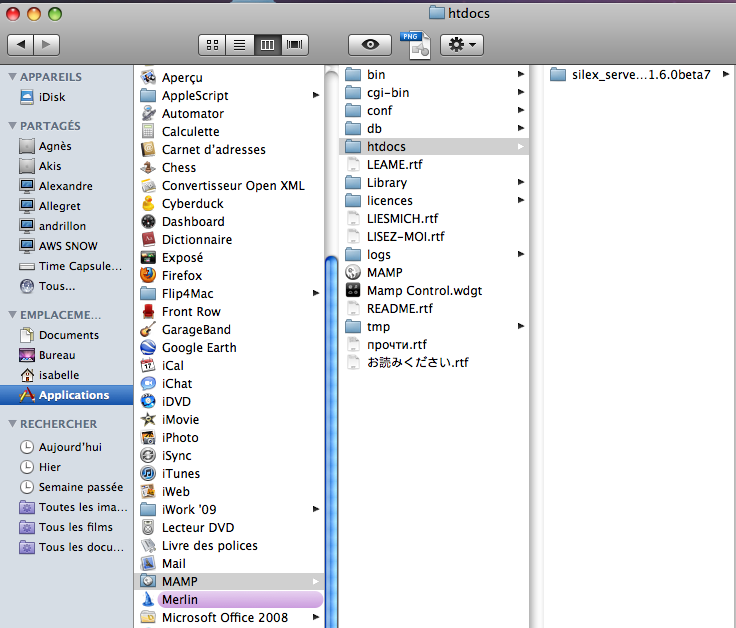
- Copy and paste your Silex server in the “htdocs” directory of Mamp
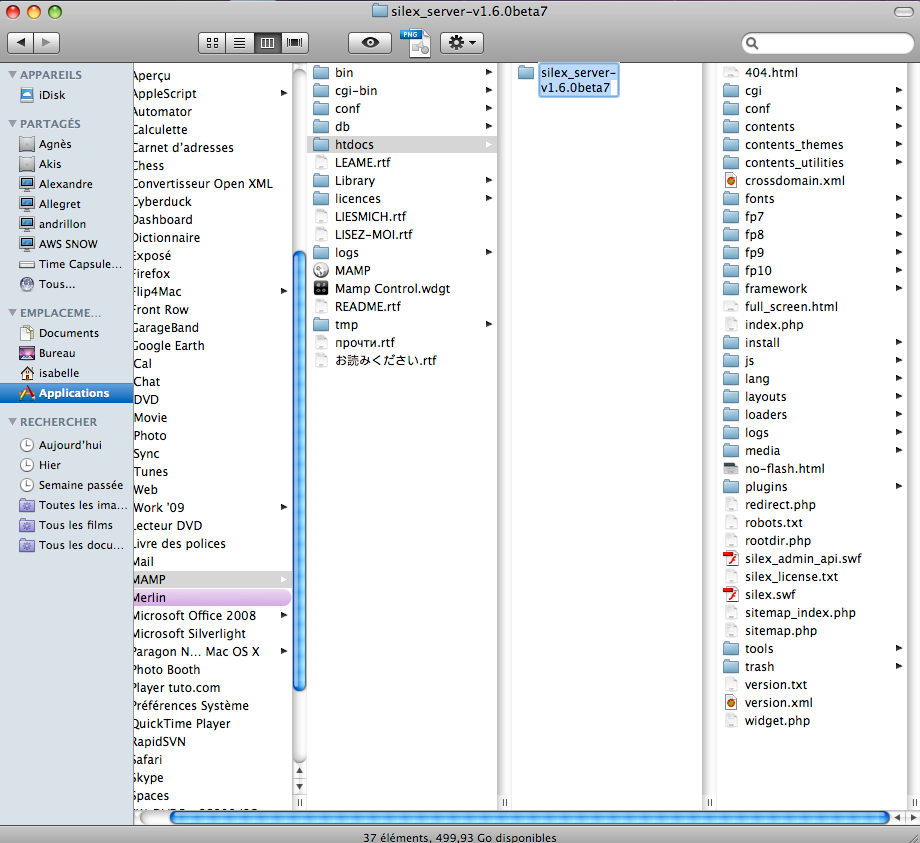
- Rename your Silex server
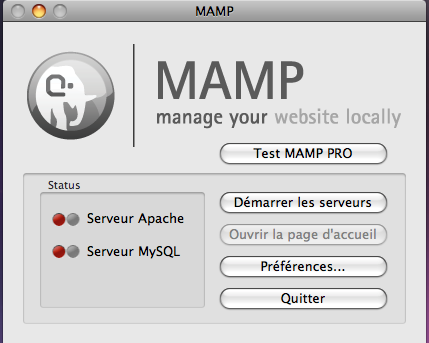
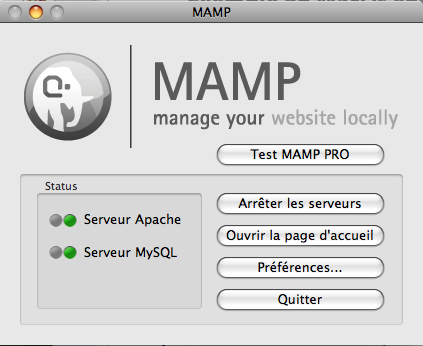
- Launch Mamp and click on “start server”
- Then click on “open the start page”
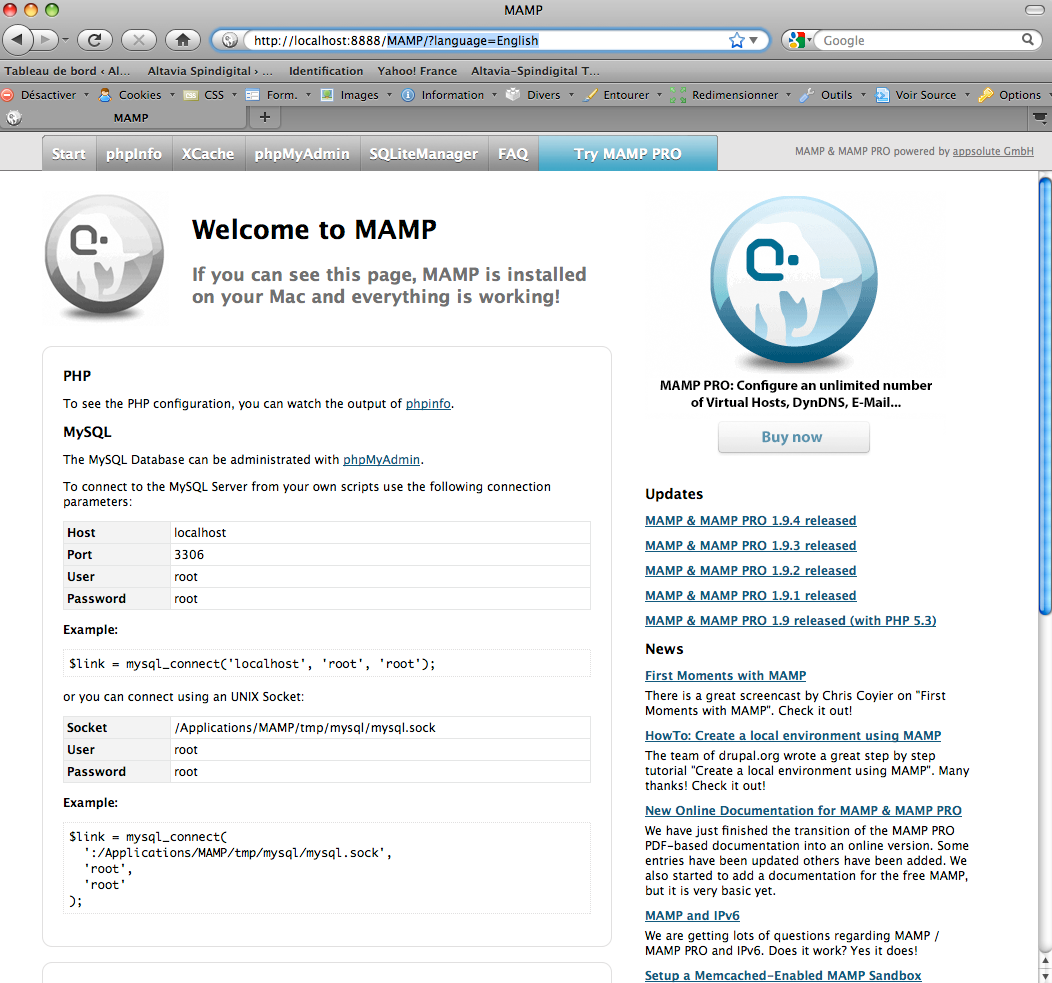
- In the address bar, replace “MAMP/?language=English” by the name of your Silex server
Let’s continue with Silex first connection !