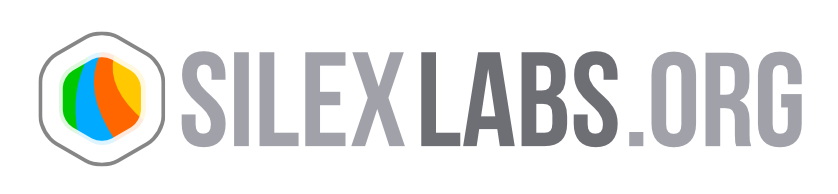HTMLGenerator - display Silex sites in HTML 5
This plugin allows you to generate an HTML version of your websites. This is perfect for mobiles or internet tablets. And this is lighter too.
If your visitor do not have Flash, he should be automatically redirected to the HTML version of your website. If he does not have Flash nor Javascript, a link is displayed to visit the HTML version of the website.

Abotu this plugin
After having installed and activated it, you can access the HTML version of your websites by accessing your website’s URL followed by &format=html For example, if you access your website at the URL
Also note that deeplinks should be put directly after the publication’s name without any hash. For example, in if in Flash version you have the following URL:
http://myserver/?/testsimple#/start/test
You can access the HTML version by going at
http://myserver/?/testsimple/start/test&format=html
Installation
To install this plugin on a silex server, use the manager’s plugin installer - see the tutorial, or copy the plugin folder in the silex_server/plugins folder.
Activation
In the manager, go to “Manage”, click on the publication on which the plugin should be activated, then click on “Plugins > Activate a plugin”, and finally click on the plugin icon and then on “confirm”.
Then you can click on the plugin name which appeared in the list of activated plugins, and edit its parameters.
Parameters
- The parameters
-
- Default format: values can be ‘html’ or ‘flash’. It is the format which will be displayed by default, i.e. if there is not a format given in the URL (the ‘&format=html’ or ‘&format=flash’ in the address).
- CSS
this: body%7Bfont-family%3A%20Verdana%3B%7D
Source code of the plugin
Here is the source code of this plugin, which is written in haXe (php