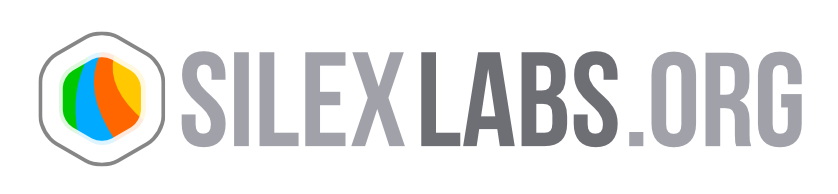Use fullscreen mode
25 February 2011
This tutorial will show you how to use the fullscreen mode on your publication.
Let’s go !
Step 1
: Install the Simple Fullscreen plugin
- Note
- only a part of the installation process appears here ; if you want to see the all process, check the “install new items” tutorial first
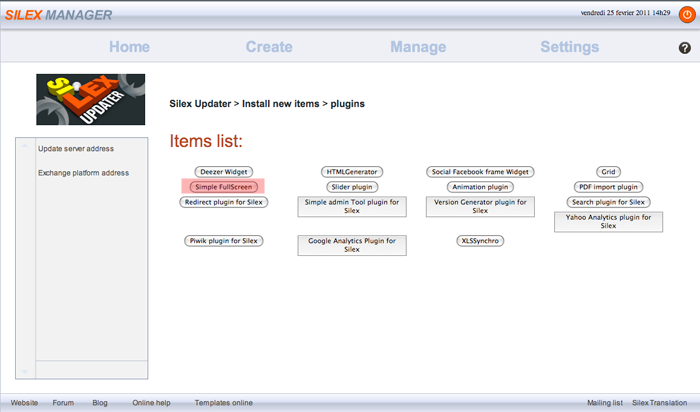
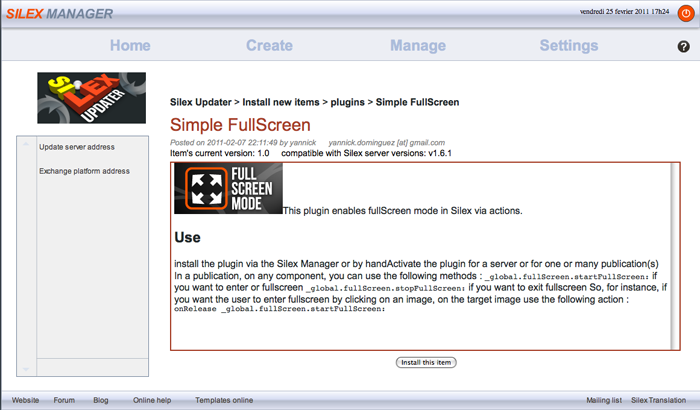
After installation, go in the
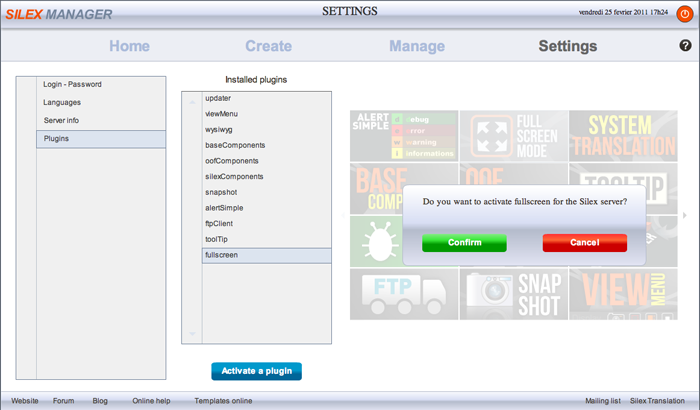
Step 2
: Use it in your publication
To use the fullscreen mode, you have to put a media on the stage so you can trigger the fullscreen mode action on it.
This media must be clickable.
In this tutorial we have choosen the silex logo.
- Add to your media the following action
onRelease _global.fullScreen.startFullScreen
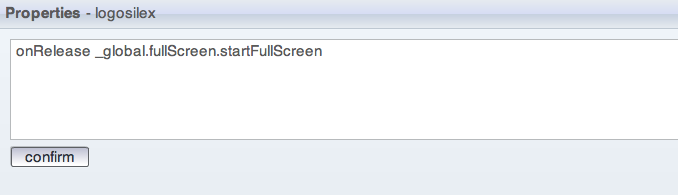
And that’s all !
Note : to exit the fullscreen mode just use the “esc” key
Our example:
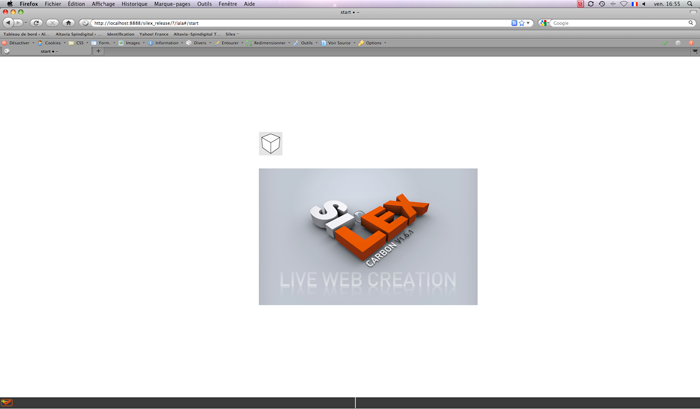
And after a click on the silex logo…

This tutorial is finished !